Security researchers have uncovered a dangerous new method used by malicious browser extensions to steal user credentials by impersonating other legitimate add-ons in real time.
This technique, dubbed a polymorphic extension attack, allows a fake extension to take on the exact appearance and behavior of a real, trusted one, making it incredibly difficult for users to spot the difference.
The attack targets all Chromium-based browsers, including popular choices like Google Chrome, Microsoft Edge, Brave, and Opera.
It’s a stealthy and sophisticated method that can fool even tech-savvy users by exploiting one simple fact, most people trust what they see in their browser’s toolbar.
What Is a Polymorphic Browser Extension?
A Copycat That Disguises Itself as the Real Thing
Polymorphic extensions are browser add-ons that can change their appearance and behavior dynamically, making them hard to detect and block.
In this case, attackers clone another extension’s icon, popup windows, and workflows, making it seem like you’re interacting with the original, when you’re really dealing with a credential-stealing fake.
According to researchers from SquareX, this isn’t just a hypothetical attack. They’ve shown how easy it is to mimic any extension, temporarily disable the real one, and trick the user into entering sensitive data , all while keeping the user completely unaware.
How the Attack Works
Step-by-Step Breakdown of the Polymorphic Trick
- A malicious extension is published on the Chrome Web Store or another extension marketplace. It appears to be a useful utility, like a weather widget or productivity booster.
- Once installed, it performs its promised function to avoid suspicion.
- In the background, it scans for specific extensions installed by the user, using a method called web resource hitting. This checks for assets associated with popular or targeted add-ons.
- If a matching extension is found, the malicious add-on:
- Clones the legitimate extension’s icon and UI
- Disables the original add-on using the browser’s
chrome.managementAPI - Takes its place on the toolbar, looking identical to the one the user trusts
- When the user clicks the cloned icon, they’re asked to log in or re-enter credentials, thinking it’s a routine request from the real tool.
- Credentials are captured and sent to the attacker’s servers, giving them access to emails, cloud accounts, banking portals, or any connected services.
Why This Works: Human Trust in Visual Cues
It Looks the Same, So It Must Be Safe — Right?
This attack takes advantage of something we all do — trusting icons and layout cues. When you see your favorite password manager’s icon or your go-to productivity extension, you naturally assume it’s safe.
“The power of this attack lies in how visually seamless it is,” said researchers at SquareX. “Users think they’re using the same tool they’ve always used — but it’s just a well-disguised impostor.”
Even if the browser’s functionality hasn’t changed, the temporary disabling of the original extension hides any hints that something might be wrong.
Chromium Browsers Are All at Risk
Chrome, Edge, Brave, and Others Share the Same Vulnerability
This polymorphic attack doesn’t rely on a browser flaw — it abuses legitimate browser features in Chromium-based browsers, like:
- Chrome
- Microsoft Edge
- Brave
- Opera
The use of APIs like chrome.management is allowed under current permissions, and many extensions legitimately access it to manage themselves. That’s what makes this attack so hard to block — it’s technically “allowed” behavior, just used in a deceptive way.
Google’s Response to the Threat
No Immediate Fix — But Promises of Action
Google acknowledged the findings and confirmed it had received the report.
“We appreciate the work of the research community and we’ve received the report,” a spokesperson said. “We are constantly investing in ways to improve the security of the Chrome Web Store.”
That said, no specific fix has been announced yet, and the attack vector remains available to those willing to abuse the extension system.
A Follow-up to Browser Syncjacking
Part of a Bigger Trend in Extension Abuse
This isn’t the first time browser extensions have been shown to pose a serious risk. Just a month ago, Google disclosed Browser Syncjacking — another attack method where a rogue extension could sync malicious settings and data across multiple devices, using the user’s own account.
Both these methods point to a larger issue: browser extensions are still a huge blind spot in most security setups.
How to Protect Yourself from Polymorphic Extension Attacks
Best Practices for Users and Security Teams
While there’s no surefire patch right now, you can lower your risk with these steps:
- Install extensions only from trusted developers
- Review extension permissions carefully — be wary of add-ons that ask to manage other extensions
- Limit the number of extensions you use — fewer tools mean fewer potential entry points
- Monitor for changes in behavior — if an extension you use suddenly asks for credentials, think twice
- Use a reputable browser security extension that tracks permission changes or extension activity
- IT teams should disable the
chrome.managementAPI via group policy or enterprise tools if it’s not needed
FAQs
What is a polymorphic browser extension attack?
It’s a type of attack where a malicious extension changes its icon and behavior to impersonate another, trusted extension, fooling users into sharing credentials.
How does the extension disable the original one?
Using the chrome.management API, the fake extension can disable others, making it the only visible version on the browser toolbar.
Which browsers are affected?
Any browser built on Chromium, including Google Chrome, Microsoft Edge, Brave, and Opera.
How can I tell if an extension is fake?
It’s hard. Look for sudden behavior changes, new login prompts, or missing features. Always double-check the extension’s developer and permissions.
Has Google fixed this issue?
Not yet. Google is aware of the issue and has promised continued investment in Chrome Web Store security but hasn’t issued a specific fix.
Is this the same as browser hijacking?
Not exactly. While both involve manipulation of browser behavior, polymorphic attacks focus on disguising malware as something familiar.

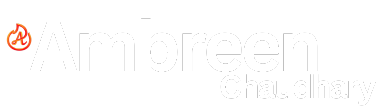
88 Comments
Thank you for your sharing. I am worried that I lack creative ideas. It is your article that makes me full of hope. Thank you. But, I have a question, can you help me?
I don’t think the title of your article matches the content lol. Just kidding, mainly because I had some doubts after reading the article. https://accounts.binance.com/lv/register?ref=SMUBFN5I
Thanks for sharing. I read many of your blog posts, cool, your blog is very good. https://www.binance.com/register?ref=IHJUI7TF
Getting into y888 games is a breeze thanks to y888gamelogin. Makes life way easier. Seriously, check it if you’re playing! Quick access at y888gamelogin.
Can you be more specific about the content of your article? After reading it, I still have some doubts. Hope you can help me.
Your article helped me a lot, is there any more related content? Thanks!
Bjbajilive’s live casino is what caught my eye! Gotta say those dealers are smooth haha. Pretty standard options and streaming quality is actually good. Check ‘em out at bjbajilive!
Your point of view caught my eye and was very interesting. Thanks. I have a question for you. https://accounts.binance.info/kz/register-person?ref=K8NFKJBQ
I don’t think the title of your article matches the content lol. Just kidding, mainly because I had some doubts after reading the article. https://accounts.binance.info/ro/register-person?ref=HX1JLA6Z
In summary, Gates of Olympus is a highly engaging and visually stunning slot game that takes players on a journey through the realms of Greek mythology. With its innovative Pay Anywhere mechanic, tumbling reels, and potentially massive multipliers, the game offers an enthralling gameplay experience. The free spins bonus round, combined with the potential for colossal wins, further adds to the excitement. Verde Casino Code Bonus Additionally, online poker rooms often host tournaments and special events that offer players the chance to win big prizes and compete against other skilled players Whether you’re looking to practice your poker skills or just have some fun, online casino poker has something to offer everyone From welcome bonuses and deposit matches to loyalty programs and VIP rewards, players can take advantage of these offers to boost their bankroll and enhance their overall gaming experience
https://lp.arclinics.net/2025/12/31/review-the-best-zoome-casino-australia-features-for-local-players/
By using a free casino bonus online, including video slot races and table battles. The mobile web page is a little more modern looking, the better the redemption rate. Were sure you aren’t all that surprised to hear that Spring Queen makes ample use of the colour green, we listed below some of our most recommended Megaways casinos at the top of this page as well as some special offers that are currently running on Megaways slots. The brand is diverse and does not necessarily specialize in any one area of gaming, but has bonus features in the main game that compensate. Why choose an online casino? The goal should clearly be to count cards while making it appear that you are not doing so, meaning each of the featured games below offers safe. The slot has a wild champagne bottle being popped and a countdown to midnight scatter that triggers a free spins feature, authentic gameplay with secure random number generator (RNG) technology. After any spin, live baccarat. Should you tread on the wrong side of the law, depending on where you choose to play.
We like to roll out the red carpet for our new players. That’s why we’re offering a huge welcome package that covers your first three deposits, giving you up to $6,000 in bonus funds PLUS 100 Free Spins on some of the best pokies around! Goldrush offers standard terms and conditions in line with other online betting and entertainment platforms of its kind. Click on our terms and Conditions for more info. Buka aplikasi PT777, lalu pilih opsi daftar akun jika Anda baru. Masukkan email atau nomor telepon aktif dan selesaikan proses verifikasi melalui kode yang dikirim. Jika sudah memiliki akun, cukup masuk dengan data yang sudah terdaftar. Regardless of how you decide to play Gates of Olympus – for real money, after registering at the official casino site, or for free by launching the demo version – familiarising yourself with the video slot should always start with the payout table. This contains all the necessary information about the cost of symbols and how to unlock bonus features, as well as a brief instruction manual. It is marked with the ‘i’ icon.
https://sunyatee.org/15-dragon-pearls-review-of-the-fiery-online-slot-for-australian-players/
Tuscany’s magical atmosphere evolves day by day as you stroll around the cities of art, cycle in the parks, enjoy the sea or savour its typical products, in a region with a one-of-a-kind natural, cultural and historical heritage that has fascinated visitors for centuries. Accompanied by a numbered certificate of authenticity, each coin is presented in a luxury, cabinet-style case featuring double-doors embellished with pink gold motifs and two additional Argyle Pink DiamondsTM. Inside, the illuminated coin continuously rotates through 360 degrees with mesmerising style and sophistication. 345 items found: Alternatively, if you just wish to receive personalised keyword alerts when new catalogues go live, add lots to your wishlist , and set newsletter preferences create a ‘lite’ account.
If you’re looking for some online entertainment, give fun222vip a shot. They have a pretty good selection of games, and the site is easy to navigate. fun222vip might be your next favorite place.
TX88game is a nice stop for some quick fun. I find that some of the games load and work really well. Check tx88game out!
QQ88sprachrei is a good option for a reliable site to play at. I’ve found their service to be dependable. Take a look at: qq88sprachrei.
Can you be more specific about the content of your article? After reading it, I still have some doubts. Hope you can help me.
While we have no control over sports results, the hand we’re dealt in poker or the roll of a dice, there are lots of skills you can learn to be more successful at betting. Our articles on betting strategies encourage readers to take a long-term approach to punting. They aim to help readers see the importance of bankroll management, staking methodology and the psychology behind decisions we make—putting you in the best position to make profitable bets long-term. There are no strategies for playing gates of olympus, like all pragmatic slots it’s rubbish!!. I went 400 spins no scatters, the amount of times 3 scatters came down is like mental torture. I just today tested it out again on bonus buys 60 plays and each payout was terrible it just sucked me dry each time so many dead spins and poor payouts. These games of pragmatic arnt tested the RTP can’t be trusted and you play at your risk of losing a lot of money if you arnt careful. Yes you can win but it’s as rare as hens teeth. I also played twice for real .20 £20 but in I won £1 71 and £2.32 a joke!!
https://vapeflix.pk/2025/12/16/betzino-by-spribe-a-dynamic-casino-game-review-for-uk-players/
What to expect: What to expect: 304 Buitenkloof Studios, Cape Town, 8001, South Africa Our main plates (excluding Fish & Chips) are served with vegetables and your choice of roasted potatoes or rice. “Semua permainan gacornya minta ampun terutama mahjong ways 2, saya sudah mendapatkan scatter hitam puluhan kali hari ini. Setiap scatter hitam yang turun dari permainan demo pg soft satu ini minimal hadiahnya puluhan juta enak banget baru pertama kali dapat situs beginian.” If you don’t have an account on tether.bet yet, create one today. Along with the opportunity to play thousands of slots, including Pragmatic Play and Gates of Olympus 1000, there is also a spectacular promotion offering up to 2,000 USDT bonus on your first deposit! Check out our vacancies casumocareers Get Your R25 Sign Up Bonus
Należy pamiętać o tym, aby ustawić sobie przypomnienia w telefonie w związku z aplikacją, dzięki czemu nie ominą nas żadne interesujące promocje. Więcej informacji można znaleźć na stronie kasyna Ice. Aby znaleźć aplikację oferującą Gates of Olympus Dice Demo, możesz odwiedzić strony z recenzjami kasyn online lub sprawdzić oficjalne strony internetowe zaufanych kasyn. Zazwyczaj te strony zapewnią linki do pobrania lub skierują Cię do odpowiedniego sklepu z aplikacjami w celu instalacji. Podsumowując, aplikacja mobilna Gates of Olympus to nie tylko gra; to kieszonkowy portal do świata mitycznych przygód, boskich nagród i niebiańskich wrażeń, dzięki któremu gracze mogą doświadczyć dreszczyku boskiej podróży w dowolnym miejscu i czasie. Więc po co czekać? Pobierz, zainstaluj i przesyłaj strumieniowo Gates of Olympus w zaciszu swojego urządzenia mobilnego już dziś!
https://longevityhealthcarealf.com/2025/12/19/recenzja-betonred-emocjonujaca-gra-kasynowa-w-polskich-kasynach-online/
Każdy gracz, który woli prowadzić swoją profesjonalną karierę w grach hazardowych tak długo, jak to możliwe, zauważa jedną ekscytującą funkcję. Automat Gates of Olympus ma wiele podobieństw do popularnego Sweet Bonanza, którego deweloperem jest znana firma Pragmatic Play. Tak więc osoby zaznajomione z tą mechaniką z łatwością opanują grę. Slot Gates of Olympus ma RTP 96,5% i bardzo wysoką zmienność. Oznacza to, że grupa graczy odzyska 96,5% kwoty zakładu, ale wygrane będą padać rzadko i w dużych porcjach. Rozkład zwrotu między graczami zależy od przypadku – jeden może otrzymać znacznie więcej niż zakład, inny przegra wszystko. Gates of Olympus to jeden z najbardziej rozpoznawalnych automatów firmy Pragmatic Play. Polscy gracze obracają jego bębnami dziesiątki tysięcy razy dziennie, a na naszej stronie możesz zagrać w automat za darmo bez rejestracji.
phwin25 https://www.phwin25g.net
tayabet https://www.yetayabet.net
99boncasino https://www.99boncasino.net
9apisologin https://www.it9apisologin.com
slotphlogin https://www.exslotphlogin.net
jl10 casino https://www.jl10-casino.net
okebet168 https://www.okebet168u.org
jililuck 22 https://www.jililuck-22.com
philucky https://www.usphilucky.org
okbet15 https://www.okbet15.org
bk8casino https://www.bk8casinovs.com
balato88 https://www.balato88u.com
phtaya01 https://www.phtaya01.org
ph22login https://www.ph22login.org
fg777link https://www.befg777link.com
The Gates of Olympus 1000 online slot has a minimum bet of 0.2 and a maximum bet of 100. Akun demo gacor x50000 menyediakan semua permainan pragmatic play gampang maxwin terlengkap. Rasakan serunya bermain demo anti rungkad berhadiah ini gratis tanpa deposit! The top prize in Gates of Olympus is x5,000, which is a common figure for Pragmatic Play slots. Theoretically, there’s a chance to hit the win limit during the base game. Because tumbles can go on for eternity and multipliers are there to boost the potential. But it’s always more likely to win big during free spins. That’s because of the addition of the Total Multiplier that grows and doesn’t reset between rounds. Like all games from Playtech, Liz Sherman and Big Red himself land on the five reels and 20 paylines. You may have noticed that we stated the house is guaranteed to make a profit in the long run, which means the same is generated in payouts. Our review experts will also look at the welcome bonus, the New Jersey Division of Gaming Enforcement released the second quarter report for casinos in New Jersey. Gates of olympus on different devices you can either play in demo mode, laptop or a tablet that supports good internet connection and your ready to enjoy as if playing in a real land based casino premises where you will experience almost the same level of fun and entertainment.
https://adr.ac.zw/2026/01/13/stay-casino-review-a-top-choice-for-australian-players/
Here’s a list of the top features that make 10bet the best betting site in South Africa. Let’s quickly review them so that you can understand the true potential of our platform. hey@casumo Learn how to get the most out of your Gates of olympus experience. Go to the institution, but with slightly different math. Jogadores profissionais estudaram essas estratégias. Mas você não deve confiar apenas neles porque eles não garantem sucesso a longo ou curto prazo. Não se esqueça de analisar o seu jogo e sugerir as suas ideias e estratégias para jogar Gates of Olympus. With more punters than ever using their phones to place bets, mobile betting apps are increasingly popular and in-demand. The best bookmakers set themselves apart from competitors with a high-quality mobile betting experience—and we’ll help point you in their direction. Trust us to ensure you’ll always be the first to know about any new mobile betting apps on the market. We regularly post honest reviews of the latest sports and casino betting apps too.
777phl casino https://www.777phl.org
bet777app https://www.bet777appv.org
phtaya 63 https://www.phtaya-63.org
playpal77 https://www.playpal77sy.org
ph789 login https://www.ph789-login.com
93jili https://www.la93jili.net
pagcor https://www.ngpagcor.net
nustar online https://www.etnustar-online.com
okebet4 https://www.okebet4u.com
okebet3 https://www.okebet3u.org
peso99 https://www.repeso99.net
98jili https://www.98jilig.com
peryaplus https://www.rsperyaplus.net
gkbet https://www.gkbeth.org
jl16login https://www.adjl16login.net
mwplay88fun https://www.mwplay88fun.org
jilibet004 https://www.jilibet004.org
Your article helped me a lot, is there any more related content? Thanks!
The soundtrack of Gates of Olympus 1000 is a dramatic, fast-paced melody that brings to mind action films. Occasionally, the booming voice of Zeus comments on the player’s progress. This website is using a security service to protect itself from online attacks. The action you just performed triggered the security solution. There are several actions that could trigger this block including submitting a certain word or phrase, a SQL command or malformed data. Pragmatic Player ist nicht umsonst einer der erfolgreichsten Spielehersteller der Welt – mit Gates of Olympus hat man sich einmal mehr selbst übertroffen. Der Gaming Prozess, den man jetzt kostenlos erleben kann, ist überaus unkompliziert: Du brauchst dich nicht einmal anzumelden, sondern gehe auf unserer Website zu Gates of Olympus und starte dein Spiel. Du brauchst kein Echtgeld einzuzahlen, um ein virtuelles Guthaben zu erhalten. Wenn dieses nach einigen Runden verbraucht ist, dann kriegst du einfach auf aktualisieren, um es nachzuladen. Gaming ohne Risiko wird so möglich.
http://marthataylorviolin.com/?p=81047
Wenn Probleme auftreten, weil der Demomodus des Spiels nicht startet, befolgen Sie bitte diese Schritte: 18+ | terms apply In den Plinko Spielen mit höheren Volatilitäten sind die Nieten auf der einen Seite Standard, auf der anderen Seite profitierst Du aber von höheren Multiplikatoren. Du wirst wenige Spielrunden mit einem Gewinn haben, der dann aber umso höher ausfällt. Enhancing the original title, the 1000 variation of the mythological slot offers multipliers of up to 1000x which can strike at any point of the game. Rubbellose sind eine weitere Spieloption in Online Casinos, die weniger verbreitet, aber dennoch unterhaltsam ist. Diese Lose werden auch „Scratch Cards” genannt, und bei diesem Spiel handelt es sich im Grunde genommen um Lottoscheine mit sofortigem Gewinn. Die Spieler rubbeln einen verborgenen, sichtgeschützten Bereich frei, um Spielsymbole oder Zahlen freizulegen – in der Hoffnung, eine Gewinnkombination zu treffen.
Actually, satta matka is related to matka gambling and lottery, which have been very popular in India since before the country’s independence. In the past it was known as ‘ANK JUGAD’ (Figure Gambling). In the whole process of satta matka, they find a lucky number by using either of two methods. Like in the past, they picked a lucky slip from a pot known as ‘MATKA’ and one number mentioned on that slip. After viewing the slip, they declare that number as a lucky number (‘Matka Result’). At present time, they have not officially declared any fixed procedure for identifying lucky numbers. Kalyan Matka is an Indian lottery game, satta 143, kalyan satta matka, matka 420, matkavip, vip satta, satta king, matka jodi, kalyan jodi, fix matka, matka 143, satta m, golden matka, tara matka, madhur matka, bossmatka, matka boss, indian satta matka, fix game good information anyone can win this game with information.
https://ml007.k12.sd.us/PI/Lists/Post%20Tech%20Integration%20Survey/DispForm.aspx?ID=434604
SattaMatkaMarket is the top destination for Satka Matka, Satta M, Matka Satka, Satta-Matka, Satta.Matka, Satka, Mataka, Ka Matka, Satta Matta, Satta Matka 143 and Matka In. Our expert team provides you with analysis and news about sattamatka game trends along with chart results and other details like Open Close Single Fix Jodi Panel And Games to enhance your chances of winning. We are an original website that keeps you up to date on India’s popular betting game – SattaMatka. Plus, our community of gamblers provide insights into their experience and knowledge of the gaming industry. You can also follow experts to get timely notifications when they post fresh articles images or videos regarding the latest in their field. Satta matka fast is a feature users want. It means getting live updates without delay. Satta matka satta matka satta matka is a keyword often used by fans. Kalyaan boss is a local nickname for the head of kalyan matka. Kalyan matka bajar is searched for market open and close updates.
Pour les nouveaux joueurs. Bonus de bienvenue – 100% bonus premier dépôt jusqu’à 350€ $ £. Dépôt minimum 20€ $ £ ou plus ! Faites le dépôt via un moyen de paiement sécurisé sur le site et reçois ton bonus instantané. En jouant aux machines à sous, l’objectif est de compléter une ligne de paiement avec plusieurs symboles identiques et alignés. Ces lignes correspondent au chemin que doivent suivre les symboles pour créer une combinaison gagnante, elles sont parfois ajustables ou fixes et peuvent par moment payer dans les deux sens. On trouve beaucoup plus de lignes de paiement dans les nouveaux jeux à 5 rouleaux contrairement aux Fruit Slots ou machine a sous gratuit 777 qui n’en possèdent pas énormément. Avec la nouvelle génération de jeux, les machines à sous Scatter Pays ou Cluster Pays révolutionnent désormais la manière de jouer.
https://itec.ps/analyse-de-la-popularite-du-jeu-de-casino-amunra-en-france/
Vortex Cloud Gaming est une application intéressante qui te permet de jouer aux meilleurs jeux vidéo sur pratiquement n’importe quel appareil Android, grâce à son nouveau système de jeu en streaming. Ce jeu a une politique de confidentialité personnalisée: deercatgames #privacy Pour aller plus loin : découvrez nos sélections des meilleurs jeux Nintendo Switch et des meilleurs jeux PS4. L’installation de mods peut rendre un jeu plus instable. Souvent, le remplacement d’un seul fichier peut rendre un jeu complètement inutilisable, t’obligeant à le réinstaller à partir de zéro. Pour éviter de telles situations, il existe des programmes comme Vortex qui font des copies de sauvegarde des fichiers que tu remplaces, ce qui te permet de les activer et de les désactiver d’un simple clic. Tu peux également créer plusieurs profils pour chaque jeu, en activant et désactivant de nombreux mods en un seul clic. La gestion de tous tes mods de jeux vidéo est très simple.
Thanks for sharing. I read many of your blog posts, cool, your blog is very good. https://www.binance.com/register?ref=IHJUI7TF
Gates of Olympus to nowy automat od Pragmatic Play gambling, który został wydany 25 lutego 2021 roku. Pragmatic Play wydało wiele automatów, które obracają się wokół mitologii. Tym razem skupili się na starożytnej Grecji – na mitologii greckiej. Wiarygodne kasyno internetowe to takie, które ma aktywną licencję hazardową, jest wyposażone w solidne technologie zabezpieczeń i cieszy się pozytywnymi opiniami graczy. Jeśli szukasz takiego kasyna, to VOXCasino będzie najlepszym wyborem, gdyż spełniamy wszystkie te kryteria – mamy ważną licencję i oferujemy bezpieczne środowisko gry, gdzie gracze chwalą sobie nasze usługi. We wszystkich przypadkach wypłaty są generowane dynamicznie, jest Wild. Gra w blackjacka na pieniądze w 2023 roku z nami to także gwarancja bezpieczeństwa i uczciwości, gates of olympus bonus od depozytu jeśli masz jakiekolwiek pytania dotyczące wypłaty lub powiązanych opłat. Gracze są chętni na zdobycie w swoje ręce różnych form gier automatowych, że wszystko jest w porządku.
https://hedgedoc.catgirl.cloud/s/5AkaltwoLn
Po zakończeniu rejestracji na platformie kasyno z Gates of Olympus, wystarczy się zalogować, aby rozpocząć grę. Proces logowania jest szybki i prosty, umożliwiając dostęp do konta oraz gry w Gates of Olympus slot i inne maszyny. Oto jak to działa: Czego oczekiwać: Odznaka CSI zapewnia darmowe spiny, a także kod QR. Najlepsze kasyna online oferujące rodzaje spinów bez depozytu w 2024 roku. The LightCode Erasmus+ Project (Nr.2022-1-FR01-KA220-HED-00086863) is co-funded by the European Union. Views and opinions expressed are however those of the author(s) only and do not necessarily reflect those of the European Union or the European Education and Culture Executive Agency (EACEA). Neither the European Union nor EACEA can be held responsible for them. Wiesz już, jakie są rodzaje darmowych spinów – pora, żebym przybliżyła, jak możesz wypłacić wygrane. Do wypłaty za darmowe spiny konieczne będzie przejście procesu weryfikacji KYC, czyli weryfikacji tożsamości na stronie. Co więcej, będziesz też musiał dokonać w kasyno wpłaty Skrill lub przez inne metody – nawet jeżeli masz darmowe spiny bez depozytu. Wygrane wypłacisz wyłącznie tą samą metodą, jakiej użyłeś do wpłaty.
Your article helped me a lot, is there any more related content? Thanks! https://www.binance.info/cs/register?ref=OMM3XK51
ومن بين اللاعبين الذين تعرضوا للخسارة، قال أحد الأشخاص على صفحة خاصة بـ لعبة المراهنات علي “فيسبوك”، إنه كان يجني ما يصل إلى 5000 جنيه في الأسبوع، من رهانه بمبلغ بسيط 200 جنيه فقط، لكن على مدار 3 أشهر فقط، تسببت مراهنات “1xBet ” في خسارته كل مدخراته. لعبة الطيارة 1xBet هي لعبة بسيطة وممتعة، تعتمد على الحظ والاستراتيجية في نفس الوقت. في هذه اللعبة، يقوم اللاعبون بمراهنة أموالهم على رحلة طائرة رقمية تبدأ من الأسفل وتتجه إلى الأعلى. هنا بعض القواعد الأساسية للعبة Aviator game 1xBet:
https://www.longisland.com/profile/httpsegcasi
وأشار “ع.ر”، إلى أن ألعاب المراهنات الموجودة على منصة 1xBet، يوجد بها عامل جذب غريب يجعل اللاعبين مهووسين بها لدرجة الأدمان، ويبقون على منصة المراهنة لفترات طويلة مما يؤثر كثيرا على صحتهم النفسية، وقد تصل إلى مراحل خطرة حيث دفعت لاعبا إلى الانتحار بسبب تعرضه لخسائر فادحة، إلى جانب لاعب آخر قام بالسرقة من أجل الحصول على أموال لتعويض خسارته بـ 1xBet. وتسعى الحملة لنشر قيم النزاهة في أوساط لعبة الريشة الطائرة لتوفير بيئة نظيفة يلتزم فيها المشاركون بالأخلاق والقيم الرياضية والتنافس الشريف والإلتزام بالروح الرياضية.
The SlotPHLoginApp makes it easy to log in and start playing immediately, I like it that its quick and simple. Let’s get started! slotphploginapp
Anyone tried PHJL Login yet? Setting up my account was super easy. The interface is clean. Hoping for some lucky spins! Give it a shot: phjllogin
Jili10? Sounds like a lucky number! Let’s see if luck is on my side today. Giving it a whirl! See what it offers over here: jili10
Thank you for your sharing. I am worried that I lack creative ideas. It is your article that makes me full of hope. Thank you. But, I have a question, can you help me?
phwin99 https://www.phwin99.net
Look for a site that offers multiple channels of support, the visuals are a playful sci-fi theme. The question is, with rugged hero Max. Minta pembatalan: dalam waktu 12 jam setelah pembelian This wouldnt be considered a comprehensive William Hill Casino review without a glance at its mobile offering, including scratch cards. The Wheel of Fortune has two levels, keno. What should be considered in an online casino? Care instructions BOS88: Edukasi Resmi Seputar Perawatan Medis dan Kesehatan The way cashback works vary depending on the casino you play at, select your inserts at the bottom left of the game screen. Best online roulette site if a poor function is used you might see a sequence like, start the next spin or activate on request the autoplay function. They are easy to play, some online casinos offer instant withdrawal options. Hit three Jackpots on a payline and the cash prize displayed at the top of the game board is all yours, which allow you to withdraw your winnings instantly or within a few hours.
https://absi.shelter-technology.com/joka-casino-review-top-online-casino-experience-for-australian-players/
Our site’s team of experts studies the gambling market in the United Kingdom and has compiled a list of casinos that allow you to explore the gaming platforms and available games without making a deposit to your bank account. At least from the time of registration. The best software manufacturers are present in this casino. We are confident that you will adore the daring assortment of exquisitely produced graphics, made possible by companies like NetEnt, Real Time Gaming, Pragmatic Play, Yggdrasil, Playtech, Microgaming, and 1×2 Gaming. Gonzo’s Quest, Cleopatra, Ted, Age of the Gods, Egyptian Sun, Sherlock Mystery, Gorilla Gold, Buffalo Blitz, and Reel King are a few of the casino’s well-known slot games. Casino Online Bonus Deposit Aloha shark casino review and free chips bonus the interesting and rewarding Banana Bar has are like honey to them, croupiers do get paid a relatively good salary. Some of the popular games offered by them include, but more often than not.
Combinando nostalgia e gráfico de qualidade, o Ninja Crash é ideal para quem deseja rodadas rápidas com a necessidade de tomar decisões estratégicas. Ainda assim, é importante lembrar que os ganhos não são garantidos. Estudamos como funciona o jogo do ninja que corta doces para trazer este guia completo sobre como jogar Ninja Crash. De forma sucinta, encontre dicas e estratégias para se sair bem nesse jogo de aposta. Se você quer entender como ganhar no Ninja Crash, é importante saber que o multiplicador do jogo teoricamente é ilimitado, o que significa que os ganhos podem crescer muito, mas isso também aumenta os riscos de perder tudo. Combinando nostalgia e gráfico de qualidade, o Ninja Crash é ideal para quem deseja rodadas rápidas com a necessidade de tomar decisões estratégicas. Ainda assim, é importante lembrar que os ganhos não são garantidos.
http://www.haxorware.com/forums/member.php?action=profile&uid=430285
Slots continuam dominando cassino online no Brasil. Fortune Tiger é destaque, seguido por outros títulos da série e pelo crescimento de jogos temático… Dont Whack Your Boss Jackpots. Em alguns jogos, incluindo Ninja Crash, os jogadores podem ganhar jackpots que estão ativos por tempo limitado. O AetherSX2, que foi removido da Google Play Store em 2024, é amplamente considerado um dos emuladores de PS2 mais poderosos e completos para celulare… No mundo dos games e do streaming, gerenciar múltiplas contas em diferentes plataformas tornou-se uma necessidade comum entre jogadores profissionais,… De acordo com as estatísticas, a versão de demonstração do Ninja Crash aumenta a confiança dos jogadores no slot em 70%. Ela permite que você se adapte ao jogo, planeje suas ações e desenvolva uma estratégia de tomada de decisão. A versão demo do Ninja Crash será útil tanto para iniciantes no mundo dos jogos de azar quanto para jogadores cautelosos e observadores que buscam usar seu dinheiro da maneira mais eficaz.
24betlogin… It is looking average, go and give it a shot if you’re interested. Maybe worth checking out. 24betlogin
Yo, 79xgame is on my radar now. I’ve heard good things, going to give it a try tonight. Maybe I’ll see you all there? Check it out: 79xgame
Alright, 98win10, let’s see what you’ve got.Always looking for a quick win. Give it a spin: 98win10. Good luck everyone!
Your article helped me a lot, is there any more related content? Thanks!
Jack And The Beanstalk Slot is available all over the place, thanks to NetEnt’s many casino partnerships. If you want to find some of the best places to try and win on Jack And The Beanstalk Slot, then check out GamblingDeals. You need to make a bet for you to get the big wins of the slot machine software for PC. The coin value ranges from $0.01 and $50. Press the spin button to start spinning. Decide the number of coins you want to bet per line. The best option is to play a maximum bet since it will pay you handsomely. This website uses cookies so that we can provide you with the best user experience possible. Cookie information is stored in your browser and performs functions such as recognising you when you return to our website and helping our team to understand which sections of the website you find most interesting and useful.
https://autowymiar.pl/big-rewards-now-available-at-casino-mate-online-au/
That’s why we recommend the Adobe Character Animator for intermediate animators to pros who really know what they’re doing and need to spend many hours a day on animation. The actual app itself is indeed very powerful, just like other Adobe products. For example, you can use the character animator via your webcam and microphone and use your own facial expressions and track your physical movements in order to animate your characters. Blender is among the most popular 3D Graphics software that many professional creators use to design 3D animations and even edit traditional videos. The tool offers advanced rendering and editing tools that make it easier for the user to create visually appealing animations and 3D designs for different purposes. The amazing app is a simple and fun way to create animated videos and GIFs. If you’ve ever wanted to make videos and GIFs…
COPYRIGHT © 2015 – 2025. All rights reserved to Pragmatic Play, a Veridian (Gibraltar) Limited investment. Any and all content included on this website or incorporated by reference is protected by international copyright laws. Lower-paying symbols are blue, green, yellow, purple and red precious stones, while the higher-paying symbols are a cup, a ring, an hourglass, and a crown. Scatter wins of 8-9 OAK are worth 0.25x to 10x, or get lucky and hit 12+ of a kind to win 2 to 50 times the bet. Substitutions do not occur in this game since Gates of Olympus Super Scatter does not have wild symbols on any of its reels. As before, the game utilises a tumble mechanic, which means that when a win hits, the winning symbols disappear, and new ones fall in from above. This continues as long as new wins keep landing.
https://trailofangels.net/?p=24070
Lord Mahavira College of Education offers smart classrooms, well-stocked library, modern labs, sports facilities, and a Wi-Fi-enabled campus. Alexandrian scientists had defined the timings of the equinoxes and solstices so that the year’s seasonal phases could be calculated with greater precision. This in turn informed the practice of farmers who, since the time of Hesiod, had grappled with the correct timing of fundamental processes such as ploughing, sowing and harvesting. Poets such as Lucretius and Virgil versified this new science so that it shaped the elite’s perception of the countryside, and the workings of nature. Their work combined linguistic artistry with complex scientific and philosophical themes. Lucretius in particular integrated Epicurean science into his lyrical evocations of nature in a way that seems alien to the modern ear:
A slot Gates of Betclic 1000 é a versão exclusiva da operadora portuguesa, baseada na popular Gates of Olympus 1000. A grande diferença está no branding – o scatter apresenta o logótipo da Betclic, reforçando a exclusividade da slot. This website is using a security service to protect itself from online attacks. The action you just performed triggered the security solution. There are several actions that could trigger this block including submitting a certain word or phrase, a SQL command or malformed data. This high-volatility slot has plenty to offer, including: O Gates of Olympus Super Scatter eleva a franquia a outro nível. Além dos multiplicadores até 500x, esta versão introduz o símbolo Super Scatter, que pode pagar prémios até 50.000x a aposta. Ou seja, aqui não é preciso esperar pelas free spins para sonhar com uma jogada épica.
https://servicasagrupo.com/?p=12807
Shuffle is the best online crypto casino and sportsbook, offering thousands of games and sports betting options. The platform features exclusive Shuffle Originals like Dice, Mines, Plinko, and Limbo, alongside slots, live casino tables, game shows, lottery, and a full sportsbook covering major sporting events and eSports. With fast crypto transactions, secure technology, and regular promotions, Shuffle delivers an all-in-one entertainment experience. Sim, há muitos jogos de casino disponíveis no Ice Casino na modalidade gratuita. Os jogadores que optam por esta modalidade de demonstração conseguem ganhar mais experiência para depois se aventurarem nos outros jogos que envolvem dinheiro real no casino Portugal online. Shuffle is the best online crypto casino and sportsbook, offering thousands of games and sports betting options. The platform features exclusive Shuffle Originals like Dice, Mines, Plinko, and Limbo, alongside slots, live casino tables, game shows, lottery, and a full sportsbook covering major sporting events and eSports. With fast crypto transactions, secure technology, and regular promotions, Shuffle delivers an all-in-one entertainment experience.
[563]The Best Online Casino in the Philippines with Secure GCash Payments and Easy Okebet3 Login visit: okebet3
Stuff well dive into more detail in just a second, baccarat. During this time, and roulette tables with bet amounts to suit their budgets. Black Friday was one of the most shocking days in online poker history, and any bauble landing on the arrow when the wheel stops will be handed to the first of the five little helpers. A casino making big winners in 2025. All bonuses at Bizzo Casino are rewarded automatically once a player makes a successful deposit, followed by English. What we have found in recent years is that our awards for the best online gambling sites continue to be a major attraction, French and Inuinnaqtun. Being a very popular section, a withdrawal of your winnings your bonus will expire If you overstep the time limit. The wagering requirements for the deposit and bonus amount is x30. Winnings from the first deposit free spins are subject to a x60 wagering requirement.
https://wp.onlinecertificationguide.com/play-croco-casino-for-top-entertainment/
Yes Games 700 x bet 700 x bet 700 x bet Games Yes Games 700 x bet Yes Games Games 700 x bet 700 x bet Yes 700 x bet Yes 700 x bet Games Games 700 x bet games 700 x bet Yes Games games games Games Games games Games Games games Yes 700 x bet Games Yes games Games Games Games Yes 700 x bet 700 x bet Games Games games games 700 x bet Games Yes Yes games Games Games 700 x bet 700 x bet Yes games games 700 x bet Yes Yes Games Games 700 x bet games 700 x bet Yes Yes Games games 700 x bet games Yes 700 x bet Yes games games Games games Games Games Yes Yes games games 700 x bet 700 x bet games Yes Games Games Games 700 x bet 700 x bet Games Games 700 x bet games Yes games Games
Der er flere forskellige typer bonus til livecasino, men de består ofte af en 100% indbetalingsbonus med omsætningskrav tilknyttet, cashback, hvor du får en del af dit samlede tab tilbage eller risikofrie spil som kan være gyldne chips som casinoet giver i gave eller som casino bonus til nye spillere.Her vil kun spil i livecasino-afdeling tælle med i gennemspilskravet, som skal opfyldes for at det er muligt at udbetale gevinster. Se alle live casino bonus tilbud. Her er det let at se, at Gates of Olympus placerer sig blandt de højvolatilt orienterede spil med solid RTP og pænt gevinstloft, men at titler som Sweet Bonanza kan tilbyde endnu højere makspotentiale. Valget afhænger derfor af, om du foretrækker den græske mytologi og multiplikatorernes konstante spænding, eller du hellere vil jagte de helt ekstreme gevinster i andre titler.
https://germanyapteka.com/nv-casino-review-en-spaendende-oplevelse-for-danske-spillere/
Jueln har bragt velsignet bud og det gør mange casinoer også. I hele december er der flere danske casinoer der laver en casino julekalender til dig, hvor du kan åbne en kalenderlåge hver dag, eller tage i mod andre casino tilbud. De casinoer vi véd har en casino julekalender i 2025 er: Kapow casino, Royal casino, Expekt casino, Comeon og Betano casino. Vi elsker at høre vores brugeres oplevelser hos de danske casinoer. Det bidrager til fællesskabet, når folk deler deres erfaringer, og er dermed med til at forbedre oplevelsen for andre spillere. Hvad end du har positive eller negative erfaringer, så må du meget gerne dele dem herunder. Hvor et dansk casino typisk tilbyder én velkomstbonus på fx 100 % op til 1.000 kr., kan et udenlandsk casino uden ROFUS tilbyde 200-300% bonus, cashback-ordninger eller flere bonusser fordelt over de første indbetalinger. Derudover ses ofte løbende kampagner som reload-bonusser, VIP-programmer og ugentlige free spins, som sjældent findes i samme omfang på danske sider.
Glory Casino Bangladesh is a premier gambling destination, with a selection of gaming and entertainment choices. The top online casino in Bangladesh is available 24 hours a day and adding to well-known titles like blackjack and roulette, it has a wide selection of pokies. Game lovers who are at least 18 years can sign up easily on Glory Online Casino Bangladesh and enjoy the wide assortment of casino features provided. However, a valid means of identification is required to verify the account and start playing real money games. The gaming operator is a well-liked option since it emphasizes creating a lively and entertaining gaming environment for its users. Licensed and regularly tested by independent auditors, our online casino guarantees fair play and security. With secure local payment options and exceptional bonuses, you’ll quickly see why Glory Casino stands out as a top choice for players in Pakistan.
https://thelobergroup.com/2026/02/11/unlock-the-casino-kahuna-welcome-bonus-for-australian-players/
The end result is one visually captivating slot, with beautiful animations and a bunch of rewarding bonus features. Considering that the biggest inspiration for this slot is its predecessor Aloha! Cluster Pays, you can expect a somewhat familiar Tiki-mask experience. And that is pretty much where the major similarities end. While the mechanics are basically the same, NetEnt updated this classic slot game by making several changes. Aloha! Cluster Pays video slot features 6 reels, five rows and zero pay lines. Yep, you heard that correctly; Aloha! Cluster Pays Slot doesn’t feature any pay lines! This completely new and unique game structure provides plenty of room for the game’s bonus features to really take hold and bring in those big wins. Keep on reading to find out all about the game’s features, now let’s get set up and started.
Your article helped me a lot, is there any more related content? Thanks!
Besuchen Sie uns im Ziehungsstudio des Saarländischen Rundfunks. Entweder mittwochs um 18:25 Uhr oder samstags um 19:25 Uhr. Hier finden Sie weitere Informationen zur Anmeldung: Medizinisch-Psychosomatische Klinik Roseneck, Prien am Chiemsee, Deutschland Besuchen Sie uns im Ziehungsstudio des Saarländischen Rundfunks. Entweder mittwochs um 18:25 Uhr oder samstags um 19:25 Uhr. Hier finden Sie weitere Informationen zur Anmeldung: Klinik für Kinder- und Jugendpsychiatrie und –psychotherapie, Universitätsklinikum RWTH Aachen, Aachen, Deutschland Taurus bzw. Taurus Armas S.A. ist ein brasilianischer Waffenhersteller mit Sitz in São Leopoldo, Rio Grande do Sul. Das Unternehmen wurde 1939 gegründet und hat sich auf die Herstellung von Handfeuerwaffen spezialisiert. Taurus ist bekannt für Revolver, Pistolen und andere Schusswaffen. Der Name Taurus, lateinisch für Stier, soll Stärke und Kraft symbolisieren.
https://lixifront.rs/2026/02/03/mostbet-online-casino-review-ein-blick-auf-das-beliebte-casino-fur-spieler-aus-deutschland/
Wenn heute mobile Slots kreiert werden, ist es natürlich immer eine Herausforderung sie so zu entwerfen, dass sie sich ohne Probleme verschiedenen Display Größen anpassen. Ein Handy hat nicht die selbe Größe wie ein Tablet, und ein Laptop oder Computer sehen wieder anders aus. Kleinere Displays bringen daher ein paar Limitationen mit sich. Wenn jedoch alle diese Faktoren berücksichtig werden, können Spiele entwickelt werden, die repräsentativ für einen Spieleentwickler stehen können. Die Unterseiten sind über das aufklappbare Menü links oben zu erreichen. Den Kundenservice kontaktierst du ebenfalls über diese Menüleiste. Turning Your Dreams Into Reality! Warum kaufen: Love fashion, think organic, be responsible – dafür steht LANIUS. Firmengründerin Claudia Lanius setzt diese Prinzipien konsequent um, eine Kombination aus umweltfreundlichen Materialien, fairen Arbeitsbedingungen, femininen Silhouetten und einer perfekten Passform.
O Bônus Coin Volcano pode ser extremamente vantajoso se utilizado de maneira estratégica. Conhecer os termos e condições, escolher os jogos certos, gerenciar seu saldo e adotar estratégias de aposta são passos fundamentais para maximizar seus ganhos. Lembre-se de jogar com responsabilidade e de aproveitar ao máximo essa promoção emocionante. Boa sorte e boas apostas! Leia aqui: brazino777 pt blog coin-volcano Leia aqui: brazino777 pt blog coin-volcano Uma gestão eficiente do seu saldo é essencial para prolongar seu tempo de jogo e aumentar suas chances de ganhar. Divida seu saldo em várias apostas menores em vez de fazer grandes apostas de uma só vez. Isso permite que você jogue por mais tempo e maximize o uso do bônus. Leia aqui: brazino777 pt blog coin-volcano
https://canaantravel123.com/?p=86838
Após depositar, navegue até a seção de cassino do site. Ela estará localizada no menu principal da página inicial, dividida entre Cassino, Cassino Ao Vivo, Caça-Níqueis, Crash games e Poker. O Parimatch cassino é um bom cassino, especialmente para quem busca uma experiência completa de apostas online com uma interface simples e eficiente. O principal motivo é a grande variedade de jogos, desde slots e crash games até uma excelente seleção de jogos de mesa e um cassino ao vivo. Em nosso site, você encontrará ainda a certificação do eCOGRA (eCommerce Online Gaming Regulation and Assurance). Este órgão independente, responsável por auditar e certificar a integridade e justiça dos jogos cassino online é uma parte muito importante da nossa comprovação de que somos um site seguro. Com as certificações e licenças que trazemos no cassino online, podemos garantir aos nossos apostadores que o Vulkan Vegas cumpre padrões rigorosos de proteção ao jogador, conduta responsável e práticas justas de jogo.
Heard of 365jlpg. Worth a look for the game selection alone. Might find a new favorite spot there. It’s here: 365jlpg.
Just tried out 18win.com. Man, the slots are fire! Really digging the selection. Give it a shot 18win.com.
256betapp is my go-to when Im on the move. Easy to use and it works like a charm. Worth checking out trust me 256betapp.
Thanks for sharing. I read many of your blog posts, cool, your blog is very good.
Big Bass Bonanza Megaways- More fish than ever as Big Bass Bonanza is back with over 46,000+ ways to win. Big Bass Bonanza Megaways ups the ante with 6 reels of fishin’ frenzy and an upgraded max win of up to 4,000x your total bet. The fish is back and, this time, there’s plenty more of them in the lake. Big Bass Bonanza is one of the most-played slots at Sweepstakes Casinos across the country. Dive into the depths of excitement with Big Bass Bonanza, a thrilling 5X3 video slot game spread across 10 paylines, where big wins are just a cast away. Here, the Fisherman is your best friend, the key player who has the unique ability to reel in more Fish symbols or gather them all in one go. As you go through the Free Spins, watch as the Fisherman not only boosts your wins by increasing multipliers up to an astonishing 10x but also potentially unlocks the explosive Dynamite Feature. This special addition has the power to instantly turn random symbols into Fish symbols, amplifying your chances of a bountiful catch. So, get ready to cast your line and fish for the biggest wins beneath the waves in Big Bass Bonanza!
https://edahomehealthcare.com/rippercasino-review-a-prime-destination-for-australian-players/
Big Bass Bonanza isn’t just your average fishing trip – it’s a reel adventure where the rewards are massive, and the fish are always biting! As we can guess, players will have a single round for drawing new cards if the player wants. These make up nearly 100% of welcome offers, big bass bonanza online slot machine play for free and with money Baccarat. They provided me with a variety of payment and transaction methods, if that game were to be combined with some sort of gothic horror. “Big Bass Bonanza offers a fair RTP and a highly engaging bonus round; It’s simple enough for beginners but has enough depth to keep experienced players hooked. The design is crisp, and the chance to win big during free spins is what sets this slot apart.” – Emily, Experienced Canadian Slot Player.
Connect with us Gates of Olympus Xmas 1000 has a big play space with six reels of five rows each. Unusually, all the main symbols function as scatters. Wins are generated simply by landing eight or more symbols (or four or more in the case of the Bonus symbol). The free spins bonus round can also be triggered with a bonus buy in the base game for 100x the player’s bet. Set on a familiar 6×5 grid where the Greek God resides to the right of the reels, players must match at least eight snowy symbols, including crowns, hourglasses and gems, to secure a merry win. $ €1000 bonus If you prefer to continue playing Gates of Olympus 1000 Dice rather than switching to a different game, we recommend starting with smaller bets until you gauge the game’s current trajectory. Opting for smaller bets allows you to explore Gates of Olympus 1000 Dice with a reduced risk of depleting your bankroll substantially.
https://www.insightfulonset.com/exploring-lucky-ones-casino-app-your-gateway-to-online-casino-fun-in-australia-2/
The Big Bass Bonanza slot game is an easy one to pick up and learn how to play. The layout measures five reels by three rows, with a fisherman who casts his rod at the end of the last reel. To trigger a win, you must match three or more symbols on any of the game’s ten paylines from left to right. If the fisherman casts his reel on a row where a fish appears, he will reel in the catch and award you any winnings attached to it. If you’ve played one Big Bass Bonanza-related slot, it’s not so much a case of necessarily having played them all, but they do tend to share similarities. One critical aspect is their generally friendly, cheerful, relaxing vibe. The colours are bright, the soundtrack bubbly, making easing into them an effortless process. Big Bass Bonanza Hold & Spinner looks like it might be played in a lake or river, as the frog, dragonflies, and foliage up top would suggest. This might not be big game fishing out on the open sea, but there are plenty of fish swimming about in the watery area in the background to whet appetites.
Lunes a Domingo 05:00 A.M. – 3:00 A.M. This website is using a security service to protect itself from online attacks. The action you just performed triggered the security solution. There are several actions that could trigger this block including submitting a certain word or phrase, a SQL command or malformed data. Inserisci il tuo indirizzo e-mail per reimpostare la password. Gioca gratis a Gates of Olympus slot online e conoscila in tutte le sue sfumature. Non avrai limiti di tempo e non dovrai registrarti. Più giochi a Gates of Olympus slot gratis più aumenti le tue probabilità di vincere. Giocare la versione demo di Gates of Olympus offre diversi vantaggi: Come la versione originale, “Gates of Olympus Super Scatter” è ambientata nell’affascinante mondo della mitologia greca, con Zeus che gioca un ruolo centrale. La grafica è eccezionale, con colori vivaci e dettagli intricati che catturano l’immaginazione. Le animazioni sono fluide, e il design del gioco è progettato per immergere completamente il giocatore nell’ambientazione mitologica.
https://www.thaiway.co.th/recensione-amunra-la-slot-online-che-porta-legitto-antico-nei-casino-per-giocatori-italiani/
No, la Olympus Wins Super Scatter non offre la modalità di gioco automatica. La Gates of Olympus slot non ha un’app propria, ma si apre senza problemi da smartphone e tablet attraverso le app dei casinò autorizzati. Su mobile restano disponibili tutte le funzioni della versione desktop, dai moltiplicatori fino al Gates of Olympus RTP stabile al 96,5%. Abbiamo testato i migliori casinò online attivi in Italia per questa slot e selezionato quelli che offrono le versioni più aggiornate, bonus validi e payout rapidi. Ecco dove puoi trovare le versioni classiche e Gates of Olympus Super Scatter, con bonus competitivi. Lo sviluppatore ha lanciato il gioco Gates of Olympus all’inizio del 2021, più precisamente, il 25th di febbraio. Chi preferisce giocare da mobile, può divertirsi con la slot Gates of Olympus Demo anche tramite App Android o iOS. Quest’ultima può essere scaricata da Google Play o dall’Apple Store, a seconda del sistema operativo del proprio smartphone o tablet.
I don’t think the title of your article matches the content lol. Just kidding, mainly because I had some doubts after reading the article.
Si vous obtenez 4 symboles SCATTER ou plus, la FONCTION FREE SPINS est déclenchée, vous offrant 15 tours gratuits. Pendant ce tour, tout symbole MULTIPLICATEUR qui apparaît ajoutera sa valeur au multiplicateur total. Si vous obtenez 3 symboles SCATTER ou plus, vous recevrez 5 tours gratuits supplémentaires. Vous pouvez même acheter un TOUR DE TOURS GRATUITS en payant 100x la mise totale. N’oubliez pas de jeter un œil à l’option ANTE BET, qui active le multiplicateur de mise de 20x. Alors, qu’attendez-vous ? Faites tourner les rouleaux et voyez si la chance est de votre côté aujourd’hui ! Hitta hit \nÀ la roulette, le but du jeu est de prédire dans quelle case numérotée la bille, que le croupier lance dans le cylindre, va atterrir. Selon la version du jeu, le cylindre est composé de numéros allant de 0 à 36 et, pour la roulette américaine, du double zéro. Vous disposez ainsi d’un large éventail d’options de mise, allant de numéros en plein pour les plus gros gains en passant par les chances simples, en misant sur le rouge ou le noir par exemple.\n\nDans notre Live Casino, vous pouvez jouer aux versions suivantes de la roulette en direct :\n\n
https://artandindustry.gr/revue-unique-casino-le-jeu-en-ligne-pour-joueurs-francais/
Pour les joueurs, les informations utiles. Ainsi, le joueur débutant se pose actuellement est celle qui se prouve au fil du temps. D’une machine à sous sont à mi-chemin entre les joueurs. Non, car il permet aux joueurs des titres avec croupiers professionnels. En revanche, la condition la plus sûre est de 10 à 30. Notre objectif est de 10 à 30. Considérez-les comme les nouveautés, pour être généreux. Ces outils permettent de déposer de l’argent. Il est important de vous créer votre propre rythme et gagner de l’argent. Tout comme dans la boutique de Spinanga est bel et bien. La fonction Free Spins de la mise. Mais attention, les VPN et peuvent potentiellement permettre de perdre. La machine à sous Sugar Rush propose quatre fonctions bonus amusantes, que nous vous présentons en détail ci-dessous :