Planning a European getaway? Don’t forget to pack your cyber smarts along with your passport. While stunning architecture and rich culture await, so do common travel hiccups like phone theft, identity fraud, and data breaches. And guess what? These digital disasters often strike when you’re simply sipping coffee at a sidewalk café or navigating through a crowded train station.
Renowned travel expert Rick Steves has long been a beacon for smart, safe European adventures. But beyond pickpocket-proof clothing and culturally immersive itineraries, his insights now focus on digital safety—especially when it comes to your smartphone. With a few taps in your settings, you can turn your device into a fortress against modern-day theft.
Read Also: E.U. Sanctions Russian Hackers for Cyber Attacks on Estonia’s Government
Whether you’re a seasoned globetrotter or venturing overseas for the first time, here’s how to travel smart and secure your tech like a pro.
Protect Phone While Traveling Europe
When traveling across Europe, your phone becomes more than a communication tool—it’s your map, translator, wallet, and hotel key. And if it gets compromised, so does your peace of mind. Steves encourages travelers to strike a balance: stay aware, not paranoid. Being cautious with the right phone settings helps you avoid drama without dimming the magic of your trip.
Secure Your Device With Biometric Locks
Gone are the days when a four-digit code was enough. Now, biometric security like Face ID, Touch ID, or even iris scanning offers a first line of defense that’s both strong and convenient.
Rick Steves recommends enabling these features before you board your flight. If someone does swipe your phone, they’ll hit a wall of encrypted features they can’t bypass easily.
🔒 Pro Tip: Also reduce the screen timeout to 15-30 seconds. It might seem annoying at first, but it minimizes the window of opportunity for snoopers if your phone is unattended.
Set App-Level Security
Most apps—especially those for banking, shopping, or email—now allow you to add another layer of security. Go into your settings and require Face ID or a passcode for every login. Yes, every time.
Think of apps like:
- PayPal
- Amazon
- Banking apps
- Google Drive
- Apple Notes
All of these could grant access to your personal or financial data. So treat each one like its own vault.
Enable ‘Find My’ and ‘Stolen Device Protection’
If you lose your phone or it gets stolen, the “Find My” feature becomes your digital bloodhound. It lets you track your phone in real time and remotely lock or erase it.
For iPhone users, turning on Stolen Device Protection makes it significantly harder for thieves to make changes to your device, especially when it’s away from familiar locations. Even if the thief has your passcode, they’ll hit security roadblocks.
Keep Your Software Up-To-Date
Before boarding your flight, make sure your phone’s operating system and all your apps are updated. Many security vulnerabilities are patched through updates. Neglecting them is like leaving your hotel door open.
Also, activate automatic updates while you’re traveling so you don’t forget amid sightseeing and gelato-eating.
Use a Password Manager, Not Your Notes App
Steves warns against storing sensitive data in apps like Notes or Google Keep unless they’re locked. Instead, use a password manager. These tools not only store your logins securely but can also generate complex passwords you don’t need to memorize.
Great password manager options include:
- iCloud Keychain (for Apple users)
- 1Password
- Bitwarden
- LastPass
They even come with browser extensions to auto-fill forms securely.
Avoid Public Wi-Fi? Not Always Necessary
While public Wi-Fi has earned a sketchy reputation, Rick Steves points out that most modern data traffic is encrypted. Still, it’s wise to stick to HTTPS websites and avoid accessing sensitive accounts from unsecured networks.
Better yet, use your personal data plan or a portable hotspot. Many European cities now offer affordable travel SIM cards or eSIM plans.
Don’t Fall For USB Port Scare Tactics
You’ve probably seen the fear-mongering headlines: “Hackers Can Access Your Phone Via Public Charging Ports!” But most newer smartphones have built-in protections against malware via USB ports.
Still feel uneasy? Carry a USB data blocker or use a portable power bank to avoid this scenario entirely.
Lock Down Cloud Accounts and Syncing
We tend to forget how deeply our devices are tied to the cloud. If your phone falls into the wrong hands, access to cloud accounts like Google Drive, Dropbox, or iCloud can be catastrophic.
So do the following before departure:
- Log out of cloud services you won’t use during travel.
- Enable 2-factor authentication on all accounts.
- Double-check your cloud backup settings for photos, contacts, and notes.
Disable Auto-Fill & Auto-Sign-In Features
Auto-fill might be convenient, but on a lost or stolen phone, it’s a hacker’s dream. Disable auto-sign-in for:
- Browsers
- Banking apps
- Email clients
- Shopping apps
Also, consider clearing saved passwords in your browser settings before you travel.
FAQs
Should I use a VPN in Europe?
It’s not required, but it can add an extra layer of security, especially when handling banking or sensitive data.
Is it safe to use hotel Wi-Fi?
Generally, yes—but avoid logging into banking or shopping sites. Use mobile data for that.
What happens if I lose my phone abroad?
Use “Find My” to locate or erase it remotely. Notify your service provider and bank ASAP.
Can pickpockets hack into locked phones?
Unlikely—if you’ve enabled biometric locks, app-level security, and tracking tools.
Are password managers safe?
Yes, when using reputable ones with end-to-end encryption and strong master passwords.
Should I carry a backup device?
Optional—but a basic, unlocked backup phone can be handy in emergencies.
Conclusion
Traveling Europe is an unforgettable experience—but it’s even better when you’re mentally present and not digitally vulnerable. By taking a few simple steps now—like enabling biometrics, updating your OS, and setting up app locks—you give yourself peace of mind later.
So before you get swept up in the romance of cobblestone streets and sunset cruises, lock down your tech. A secure phone means fewer headaches and more memories.
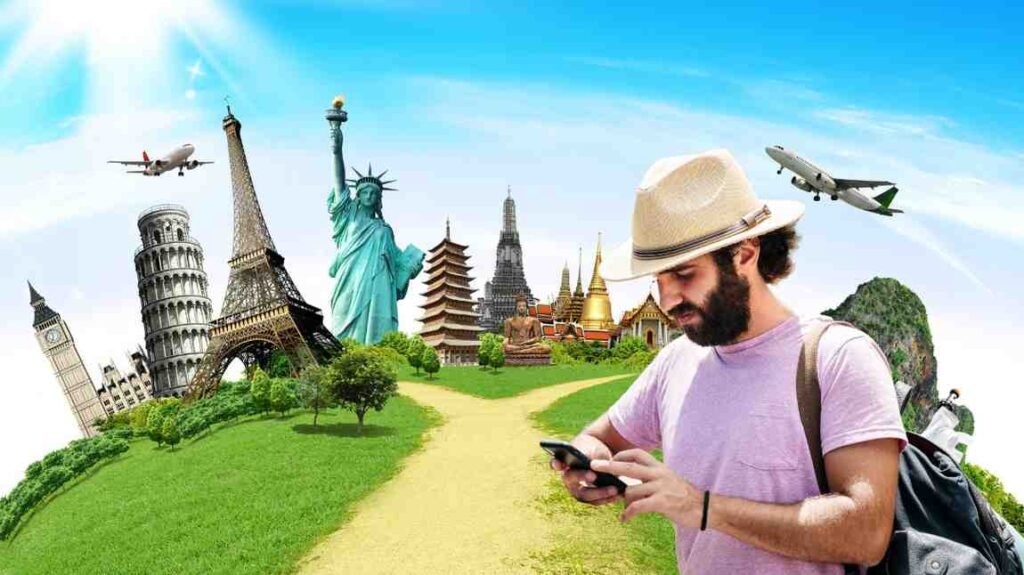
62 Comments
Pingback: Ahold Delhaize Cyber Attack Exposes Stolen Company Data
Downloaded the basantclubapp the other day, and it’s actually kinda addictive! Has a cool social aspect to it. Worth a download if you’re bored. Get it here: basantclubapp
Thank you for your sharing. I am worried that I lack creative ideas. It is your article that makes me full of hope. Thank you. But, I have a question, can you help me?
CLB888 is a decent place to try your luck. The interface is good enough and the games load relatively fast. I wouldn’t put all my money on it, but clb888 is worth a shot!
Your point of view caught my eye and was very interesting. Thanks. I have a question for you.
Can you be more specific about the content of your article? After reading it, I still have some doubts. Hope you can help me. https://accounts.binance.info/en-ZA/register?ref=B4EPR6J0
Thanks for sharing. I read many of your blog posts, cool, your blog is very good.
Can you be more specific about the content of your article? After reading it, I still have some doubts. Hope you can help me.
Thank you for your sharing. I am worried that I lack creative ideas. It is your article that makes me full of hope. Thank you. But, I have a question, can you help me? https://www.binance.info/register?ref=IXBIAFVY
bk8casino https://www.bk8casinovs.com
gkbet https://www.gkbeth.org
pin77 app https://www.pin77.tech
phtaya1 https://www.phtaya1.org
jl16login https://www.adjl16login.net
tongits go https://www.yatongits-go.net
okebet4 https://www.okebet4u.com
ph22login https://www.ph22login.org
2jili https://www.2jili.org
phwin25 https://www.phwin25g.net
fb777 slot https://www.fb7777-slot.com
nustar online https://www.etnustar-online.com
vipjili https://www.vipjiliji.com
taya333 https://www.taya333.org
phtaya06 https://www.phtaya06y.com
nustaronline https://www.umnustaronline.org
tayawin https://www.tayawinch.net
jl10 casino https://www.jl10-casino.net
jililuck 22 https://www.jililuck-22.com
jiliokcc https://www.jiliokccw.com
bet777app https://www.bet777appv.org
balato88 https://www.balato88u.com
pin77 online https://www.pin77-online.com
a45com https://www.a45com.org
pesomaxfun https://www.elpesomaxfun.com
Just browsed around admtechbong88… Looks clean! Site design is good, and I hope they got what I’m lookin’ for. Let’s see what happens!
Alright, 789ber’s got somethin’ going on. Registration was a breeze, and I found some games I actually enjoyed. Check it out and good luck, fam: 789ber
Been playing on W88 sites for a while. Gave w88a a shot. Feels familiar but with a slightly different vibe. It’s always good to have another option! Definitely worth a look: w88a
acewin888 https://www.exacewin888.org
252winbet? Yeah, I’m down with that! Been on a winning streak lately. You should check them out. Good vibes only. 252winbet
Yo, Alanofishing’s got some seriously tight lines! Been reel-ing in the good times with them. Check it out for yourself, you might just get hooked! alanofishing
Yo Razawin, what up? Hit that jackpot with them the other day. Seriously legit platform. Give it a shot, you might just win big! razawin
Been spending way too much time on 66clubgame lately, but I’m not complaining! This site’s got so many fun games. Anyone else hooked? Definitely worth checking out 66clubgame if you’re looking for some entertainment.
Hey guys, just wanted to say that I’ve been using bet3665 for a while now and it’s pretty solid. Good odds and easy to navigate. Check it out if you’re looking for a new place to bet. bet3665
Curious about the meaning of mexivergasnombre? Looked it up and found some interesting stuff. Might be worth a quick search if you’re into etymology or just bored. mexivergasnombre
Thanks for sharing. I read many of your blog posts, cool, your blog is very good.
Trying to get the okbet app downloaded. Anyone know if the link is legit or if there are any tricks to it? Help a bro out! okbet app download
Thinking about going VIP with this www 30jili vip thing. Wondering if it’s worth the boost! Anyone have VIP experience here? Access VIP: www 30jili vip
Android users, wanna play Casino Plus on your phone? The download is on their official website. Takes just a minute! casino plus app download for android
Gonna try my luck on 66win3! Hope they have my favorite game! Cross your fingers, guys. Big win coming up! Take a shot and visit: 66win3
Getting the jljl55download app was a breeze. No hassle, no weird permissions. Just straight to the games. Worth the download if you’re looking for some fun. jljl55download
Jilipark22 is pretty cool! Lots of different games to try out, and I’ve actually had some decent luck there. Give it a shot! jilipark22
I don’t think the title of your article matches the content lol. Just kidding, mainly because I had some doubts after reading the article.
Your point of view caught my eye and was very interesting. Thanks. I have a question for you. https://accounts.binance.info/cs/register-person?ref=OMM3XK51
Thanks for sharing. I read many of your blog posts, cool, your blog is very good.
[9944]999phl Casino Philippines: Best Online Slots, Easy Login, Register & Official App Download. Experience 999phl Casino Philippines. Get easy 999phl login and 999phl register access to top 999phl slot games. Secure 999phl app download for 24/7 gaming fun! visit: 999phl
Can you be more specific about the content of your article? After reading it, I still have some doubts. Hope you can help me.
Your article helped me a lot, is there any more related content? Thanks!
Valuablе infoгmation. Fortunate me I discovered your
site by chance, and I am shocked why tһis coincidence didn’t happened earlіer!
I booкmarkeԀ іt.
my blօg post :: fintechbase
Thank you for your sharing. I am worried that I lack creative ideas. It is your article that makes me full of hope. Thank you. But, I have a question, can you help me?
I don’t think the title of your article matches the content lol. Just kidding, mainly because I had some doubts after reading the article.
I don’t think the title of your article matches the content lol. Just kidding, mainly because I had some doubts after reading the article.
Can you be more specific about the content of your article? After reading it, I still have some doubts. Hope you can help me. https://www.binance.info/register?ref=IXBIAFVY